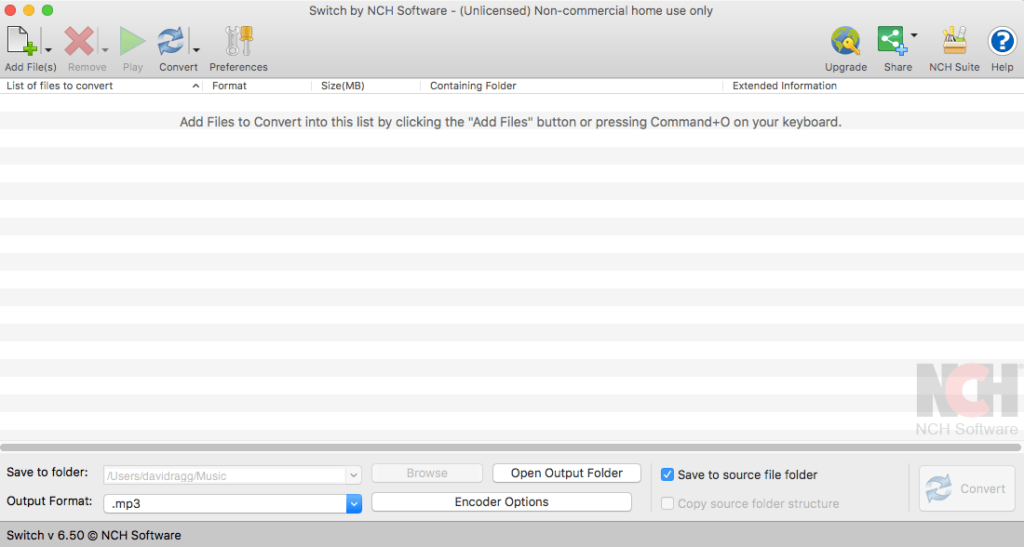
A few days ago, I rediscovered one of my favourite audio utilities for the PC (and Mac), its called Switch.
Occasionally, I find the need to convert an unusual audio format into something more user-friendly. And, today, I needed to insert an audio file into a PowerPoint file to make flash cards for my students, although that’s another story. However, PowerPoint won’t accept the ubiquitous MP3 format, it want’s a .wav formatted file instead. Hence, the need to use a file conversion utility.
There are a lot of websites online where you can perform this workflow for free, however, they often have some kind of limitation. That might include the number of files you can process over a given time, the size of the file uploaded, that it converts between only popular formats, or, the requirement to sign up for a user-account. In such cases, there’s some frustration or friction involved in using the ‘free’ service.
Back when I was using a PC, I had downloaded a free software utility (Switch) that converted pretty much any audio format into almost any other format, quickly, efficiently, and for free. I found it because I was using this developers other free transcription software. Switch is one of those elegant little programs that just works, and I was delighted to discover this utility is also available for the Mac. While there’s a commercial version of the same software, Switch is completely free for personal use.
You can download Switch here.

