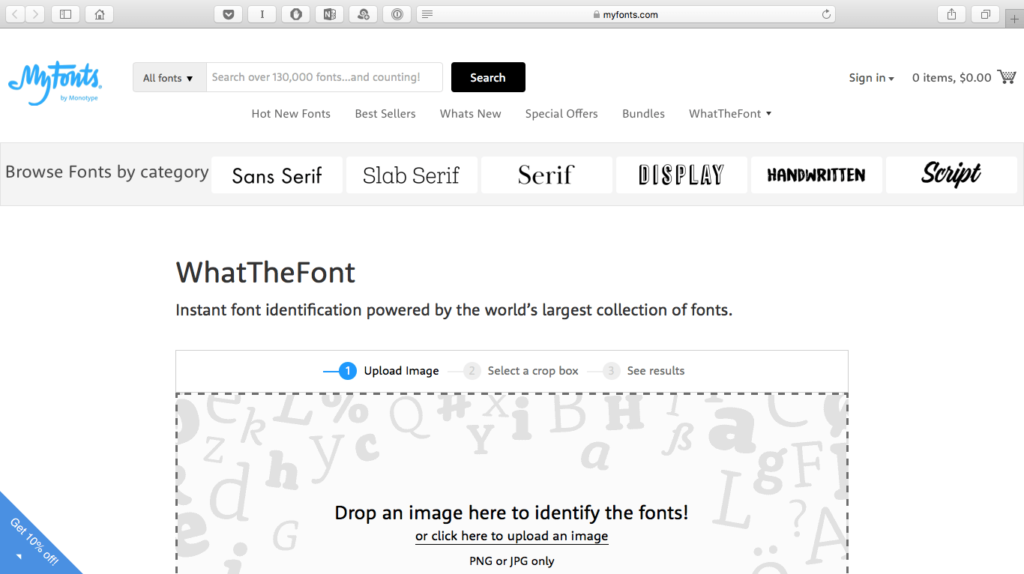
Here’s a quick way to spruce up your worksheets: use custom fonts.
Its easy to find fonts online to enhance the look of your worksheets. One strategy I use, is to look at worksheets I like, and then find out which font they used. (Consider looking at worksheets on websites like Teachers Pay Teachers, Pinterest, or even in Google Images.)
Discovering what font was used is an easy process.
Simply take a screen capture of the text of the font you like, and upload it to a website like My Fonts (via the What the Font form). The website will identify the font used in the picture, and typically give you some options for downloading it (either free or paid).
Next, you search online for that font using a search engine. A quick Google search will find you the various places you can acquire the font. Also, you can find a huge collection of royalty-free fonts at Google Fonts.
You might be surprised that many popular fonts are actually free to use for non-commercial use. And, most fonts you’ll find in worksheets were either free, or cost just a few dollars, because teachers tend to be price-conscious!
Using these strategies, you can take advantage of the research done by others to create worksheets that look amazing!

